Quick deployment with minimal pre-work
Py-Deploy has been tested on Windows versions from Windows 7 to Windows 10. It runs well on Windows, despite Windows not coming with Python. A batch file is downloaded from a central server, which establishes network drives to the required resources. Miniconda Python is loaded as a "portable" version in RAM from a network share, and immediately becomes the central environment for the rest of the deployment. Py-Deploy can deploy Windows out-of-the-box from virtually any PC maker in under 20 minutes, though a clean install is recommended.
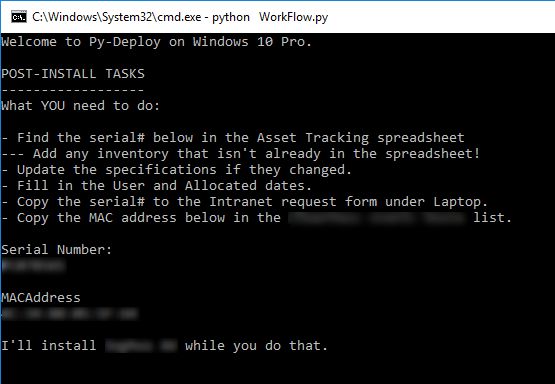
Py-Deploy's initial screen, where serial number and MAC address are collected.
Additional instructions for the technician are also provided.
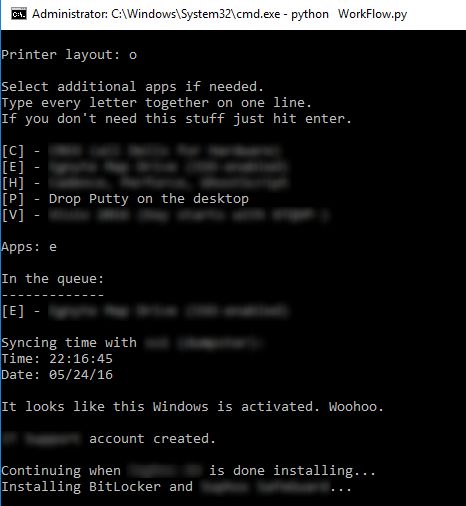
Py-Deploy takes care of setting up printers and apps,
and also handles Windows activation.
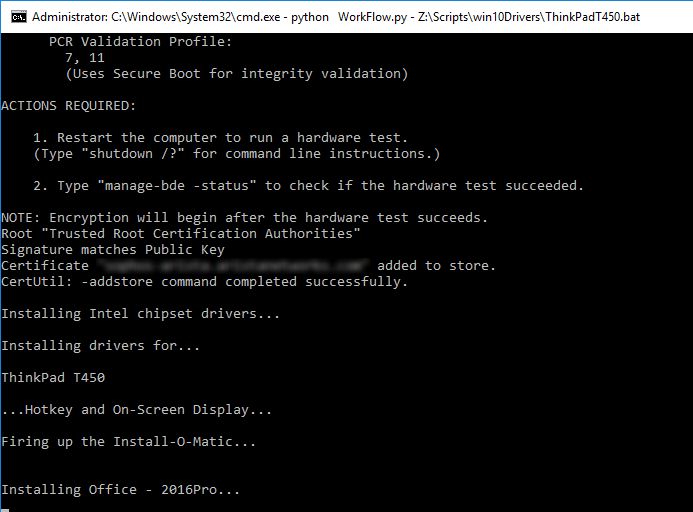
Disk encryption is enabled automatically. As well, a simple
mechanism detects the PC model and installs approved device drivers.